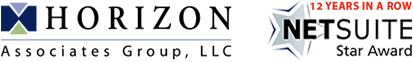Using the Global Search Feature Properly
The global search feature is one of the tools that you are likely to use most often in your NetSuite system. It helps you search for files throughout your entire platform quickly and easily. If you have recently adopted NetSuite on Long Island, watch this video to learn how to use global search effectively.
Global search will scan all of your NetSuite files based on the keywords you enter. You can search for up to three keywords at a time, and expand that search by using an underscore to replace a character in your keywords or a percent sign to replace a string of characters. Using this search tool, you can find all of your files, from enterprise resource planning information to bookkeeping records. Your NetSuite business consultant will help you learn to use this and other tools as you adopt your new business software.